Joomla网站的图库是可以有文字说明对每一张图进行介绍的,这些介绍文字是放在一个”labels.txt”文件里,下面讲解如何上传这个文件。
这个文件是要与图片放在同一个文件夹下,由于是文本文件,不同于图片的上传方法操作。首先还是进入任何一篇文章,使用它的编辑器,点击链接按钮,如下图:
[fusion_builder_container hundred_percent=”yes” overflow=”visible”][fusion_builder_row][fusion_builder_column type=”1_1″ background_position=”left top” background_color=”” border_size=”” border_color=”” border_style=”solid” spacing=”yes” background_image=”” background_repeat=”no-repeat” padding=”” margin_top=”0px” margin_bottom=”0px” class=”” id=”” animation_type=”” animation_speed=”0.3″ animation_direction=”left” hide_on_mobile=”no” center_content=”no” min_height=”none”]
[/fusion_builder_column][fusion_builder_column type=”1_1″ background_position=”left top” background_color=”” border_size=”” border_color=”” border_style=”solid” spacing=”yes” background_image=”” background_repeat=”no-repeat” padding=”” margin_top=”0px” margin_bottom=”0px” class=”” id=”” animation_type=”” animation_speed=”0.3″ animation_direction=”left” hide_on_mobile=”no” center_content=”no” min_height=”none”]
然后会出现与图片上传一致的界面,我们选择图片所属的文件夹上传就完成了。请注意一点,有些客户的网站建立了两个图库的文件夹,那么”labels.txt”文件需要对应两个不同的图库编辑并上传到对应的文件夹下,注意文件名字”labels.txt”是不能修改的。例如这个客户在renwu下有图库,在s-renwu文件夹下也有图库,这个”labels.txt”就要分别编辑之后分别上传到对应文件夹下:
[/fusion_builder_column][fusion_builder_column type=”1_1″ background_position=”left top” background_color=”” border_size=”” border_color=”” border_style=”solid” spacing=”yes” background_image=”” background_repeat=”no-repeat” padding=”” margin_top=”0px” margin_bottom=”0px” class=”” id=”” animation_type=”” animation_speed=”0.3″ animation_direction=”left” hide_on_mobile=”no” center_content=”no” min_height=”none”]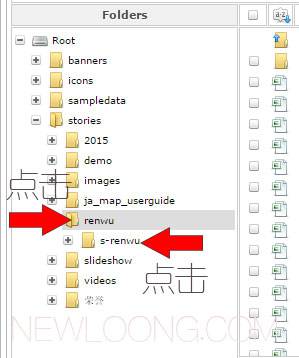
转载请注明链接:https://newloong.com/?p=11541
电子商务网站建设,营销网站建设,外贸建站,响应式网站设计——全球优质网页设计(网站建设)公司新龙是您互联网商业好伙伴![/fusion_builder_column][/fusion_builder_row][/fusion_builder_container]